testen alternatives and similar modules
Based on the "Testing" category.
Alternatively, view testen alternatives based on common mentions on social networks and blogs.
-
Playwright
Playwright is a framework for Web Testing and Automation. It allows testing Chromium, Firefox and WebKit with a single API. -
Nightwatch
Integrated end-to-end testing framework written in Node.js and using W3C Webdriver API. Developed at @browserstack -
volkswagen
:see_no_evil: Volkswagen detects when your tests are being run in a CI server, and makes them pass. -
istanbul
Yet another JS code coverage tool that computes statement, line, function and branch coverage with module loader hooks to transparently add coverage when running tests. Supports all JS coverage use cases including unit tests, server side functional tests and browser tests. Built for scale. -
loadtest
Runs a load test on the selected URL. Fast and easy to use. Can be integrated in your own workflow using the API. -
power-assert
Power Assert in JavaScript. Provides descriptive assertion messages through standard assert interface. No API is the best API. -
testcontainers-node
Testcontainers is a NodeJS library that supports tests, providing lightweight, throwaway instances of common databases, Selenium web browsers, or anything else that can run in a Docker container.
SurveyJS - Open-Source JSON Form Builder to Create Dynamic Forms Right in Your App

* Code Quality Rankings and insights are calculated and provided by Lumnify.
They vary from L1 to L5 with "L5" being the highest.
Do you think we are missing an alternative of testen or a related project?
Popular Comparisons
README
👉 This project is now maintained over at bevry/testen 👈
testen 

Run tests for multiple versions of Node.js in local env.
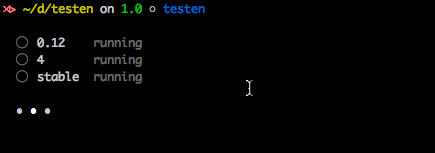
Install
You should have nvm and node >= 4 installed.
$ npm install -g testen
Usage
$ testen
This will run npm test script, if .travis.yml or circle.yml exists, use node versions in it. Otherwise use preset node versions.
Sometimes you wanna override these node versions, just pass -n to do this:
$ testen -n 0.10 -n 0.12
# use system default node version
$ testen --system
Read Node.js versions from package.json
{
"testen": {
"node": ["0.12.0", "5", "4.2.4"]
}
}
Read test command from package.json
{
"testen": {
"test": "npm run test:custom"
}
}
CLI
$ testen --help
Usage:
--system: Use current node version
-n/--node [version]: Add a node version to test
-s, --sequence: Run tests in sequence
-- [command]: The test command you expect
-V/--verbose: Always output everything
~ example: there are `console.log` in test
License
MIT © EGOIST
*Note that all licence references and agreements mentioned in the testen README section above
are relevant to that project's source code only.

